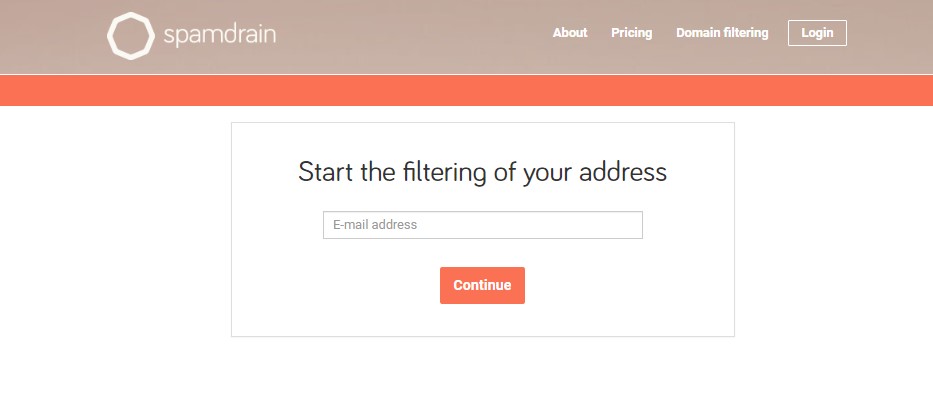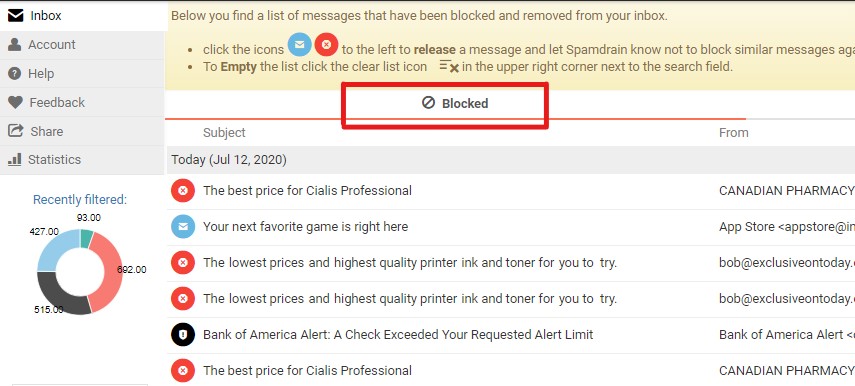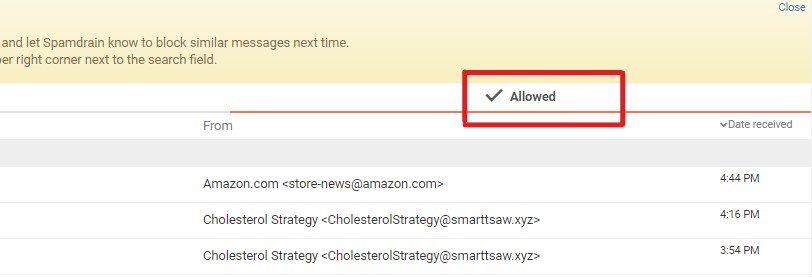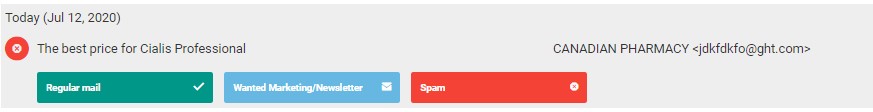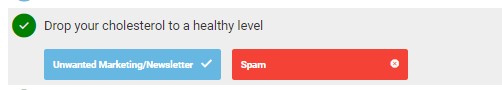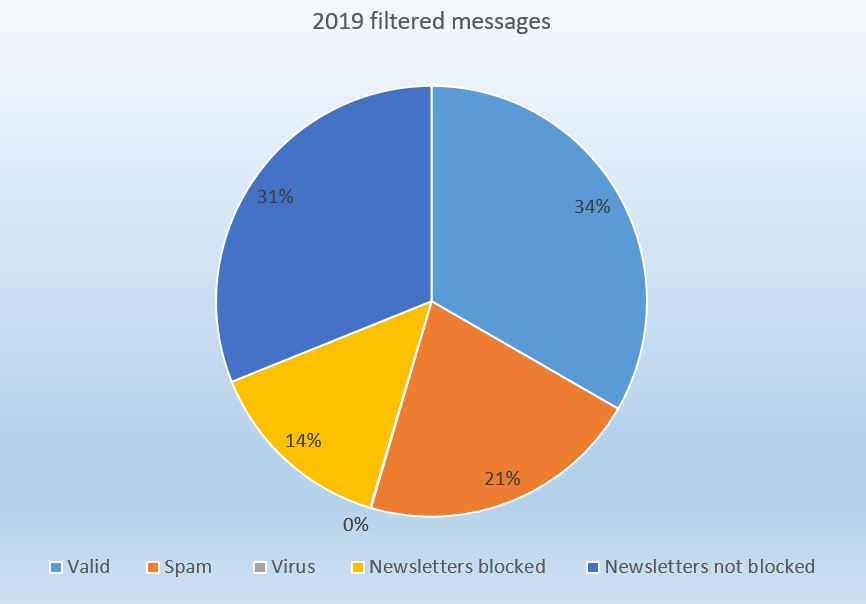In this post we would like to provide you with the high level explanation of the use of app specific password for email addresses. We all know that in order to log in to an email client or a web version of email interface we all need an email address and its password. That is common and pretty simple. When it comes to app specific password there is a little chance you might get confused a bit. Let’s dig deeper to better understanding and making use of there passwords.
Nowadays such email providers as Google, Apple, Yahoo and others commonly use the app specific password for their email accounts. These passwords allow you to sign in to your account securely using different apps. It is a long randomly generated password that should be entered only once when setting up a third-party app. A perfect example of this scenario is Spamdrain.
Let’s imagine that you have an email account from one of the mentioned above email providers. Usually you cannot add your email address to the filtering without using an app specific password. We care about security of our customers’ email addresses and that is why we recommend using an app specific password. You only need to create an app specific password once when you sign up or add an email address to the filtering. Once you enter that password Spamdrain will be able to log in to your email server and start filtering your email address messages, this is the beginning of your tidy and clean Inbox.
Sounds easy, right? However, the next question that could come to your mind is where can you get that password? Usually when you log in to your Apple, Gmail, Outlook or other provider you will have an option to generate the password for specific app at security section. We have guides for almost all providers in our helpdesk and even if you cannot find the guide don’t hesitate to contact our support in order to get any help.
For example using Apple based account you can easily generate an app specific password here:
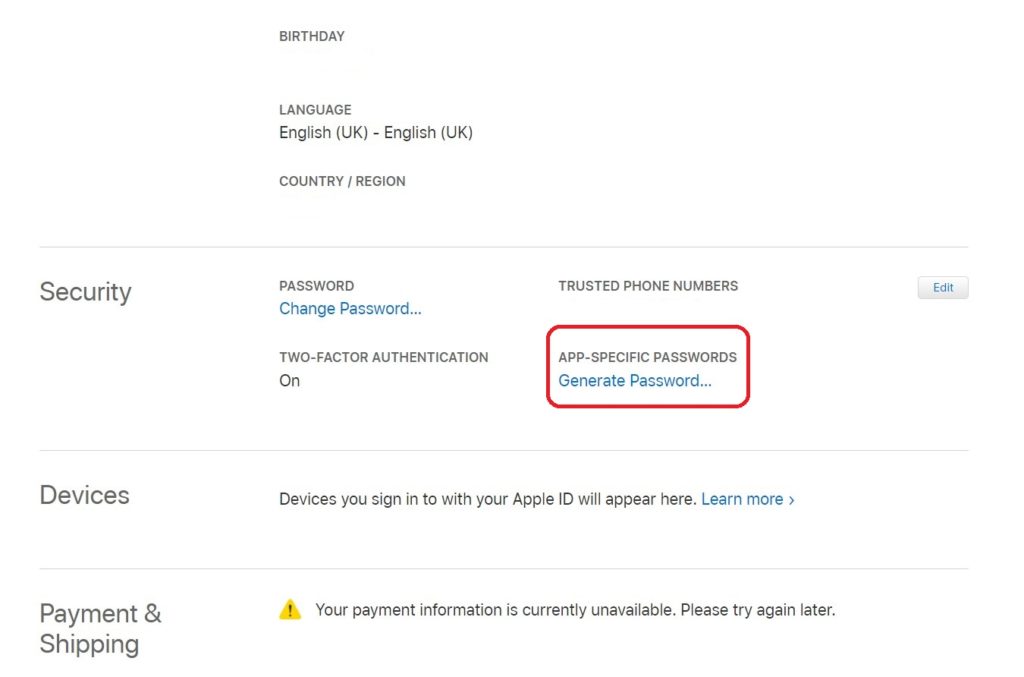
Once you click on Generate Password button you will be able to create it for specific app.
Another good example is google app specific password: https://support.spamdrain.com/hc/en-us/articles/360002633617-Adding-gmail-address-to-the-filtering-
The link above provide you with a very detailed step by step video guide.
Using this guide you will be able to easily create an app specific password for Yahoo email addresses.
Hope, this information was useful for you and now you will be able to set up any app specific password if needed.
Thanks for reading.
Spamdrain team.